

Digital Invoicing & Payment Acceptance...Inside Your Online & Mobile Banking
If you need an easy way to accept payments, check out Autobooks. Jonah Bank now offers Autobooks, an easy-to-use solution that includes everything you need to stay on top of your business...Digital Invoicing and Payment Acceptance...plus accounting and reporting. Access it inside your Jonah Bank online and mobile banking and try it for yourself!
With Autobooks, you'll be able to:
- Create professional invoices customized with your logo and branding
- Easily collect payments or donations, in-person or online
- Get paid directly into your secure checking account
- Say, "Yes!" to customer requests to pay online with a card or bank transfer
- Track invoice status and receive notifications when your invoices are viewed and paid
- Never lose track of your money on a third-party App
Autobooks Plans
In Partnership with
Autobooks Features
Accept Electronic Payments
Enroll in debit, credit, ACH, eCheck, and lockbox payments, or use the QR code function to make it easier for your customers to pay. Not only does your small business gain a trusted, secure way to accept a wide variety of electronic payments, Autobooks offers competitive processing rates too.
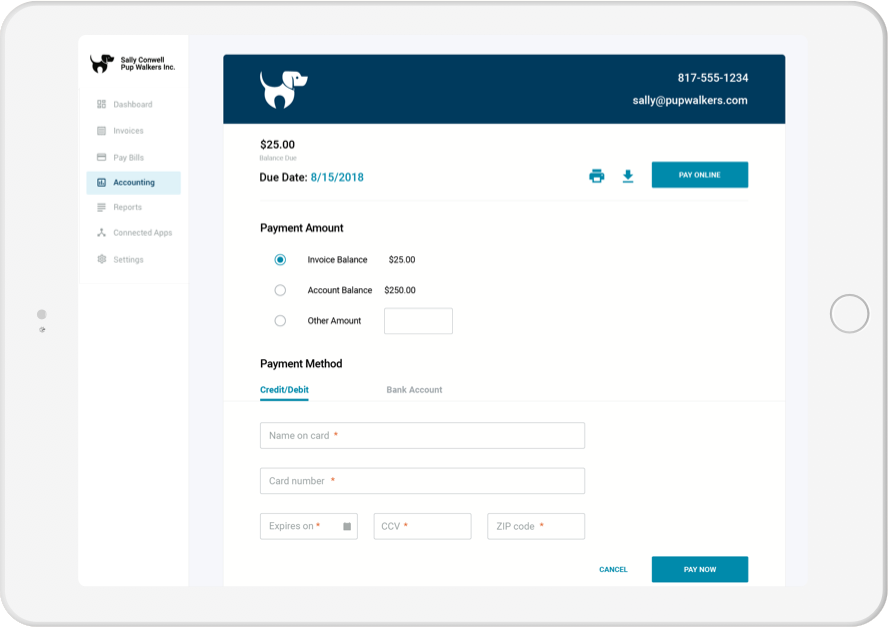
Create Invoices
Automate your invoicing process and speed up cash flow with Autobooks' easy-to-use capabilities. At the click of a button, you can access your customer and product information and send invoices electronically. With settings for recurring invoices, reminders, and late fees, Autobooks ensures you’re always on top of invoicing.Automate Accounting
Autobooks directly connects with your business banking accounts to streamline accounting processes. You’ll save time with the elimination of batch transaction downloads and matching and always have a handle on your financial health with real-time reporting.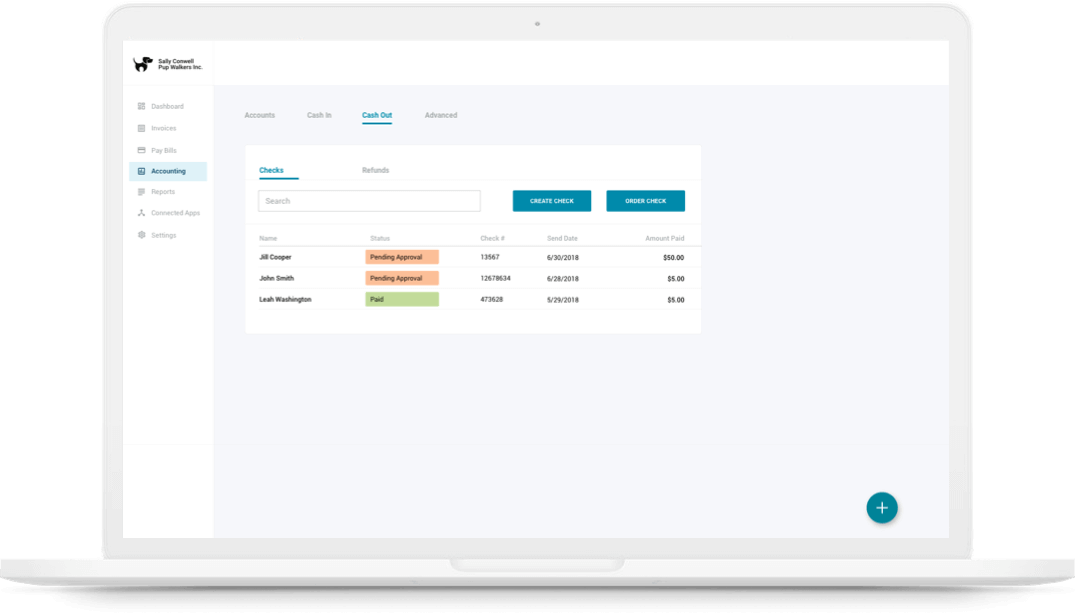
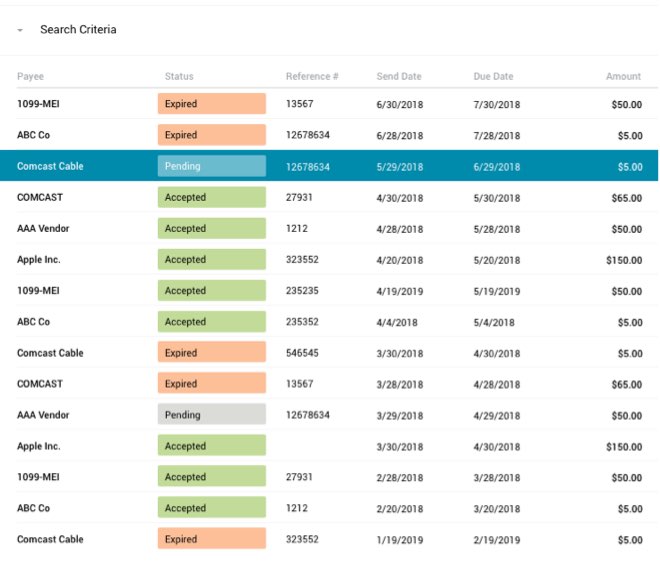
Manage Cash Flow
Autobooks consolidates all your incoming and outgoing money through a single portal, improving your ability to manage your cash flow and enhance your forecasting capabilities. You can also assign employee entitlements and approval settings to balance the workload amongst your team.Enroll in Autobooks in Less than 5 Minutes
- Access to Autobooks is easy. After logging into Online Banking, you will see "Send an Invoice" and "Accept a Payment" in the right hand menu.
- Choose either "Send an Invoice" or "Accept a Payment" to begin the enrollment process. You will also find the same two options within My Toolkit on the left hand Navigation menu.
- After accepting the Terms and Conditions, you will be asked to answer a few short questions about your business before getting started.
- Once your information is confirmed, you will see the full Invoicing and Payment Form functionality.*
- To unlock the full version of Autobooks, you will have the option to upgrade and add additional Accounting and Reporting features from the Accounting tab. Features include: financial reporting; advanced journal entries; link to third party accounts; and QuickBooks import.
*The Verification process may take 24 - 48 hours.
Autobooks Video Resources
Invoicing with Autobooks

Mobile Invoicing with Autobooks
Accounting & Reporting
Invoicing with Autobooks
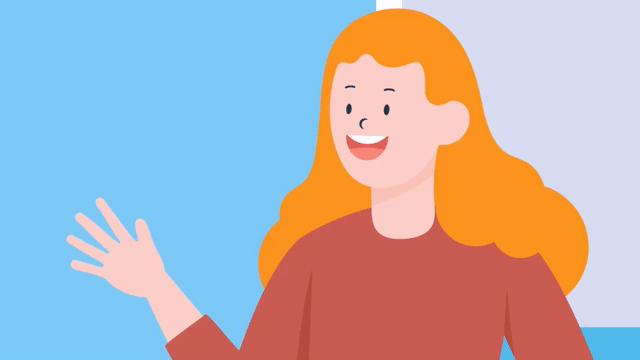
Payment Link with Autobooks
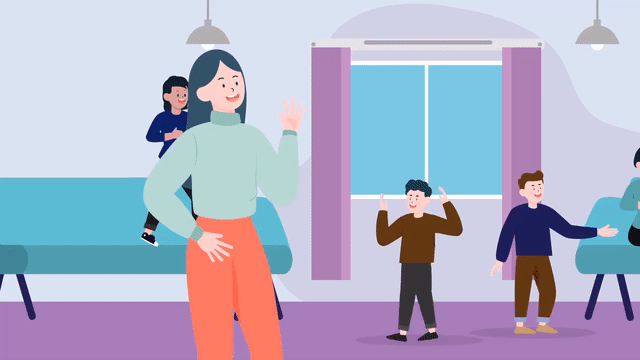
Invoicing & Payment Links


